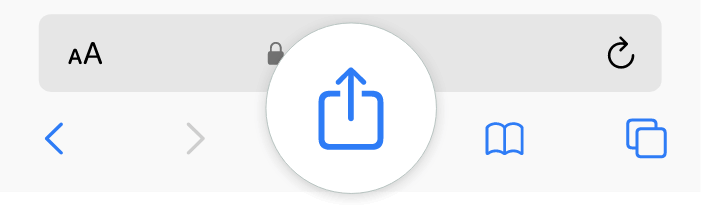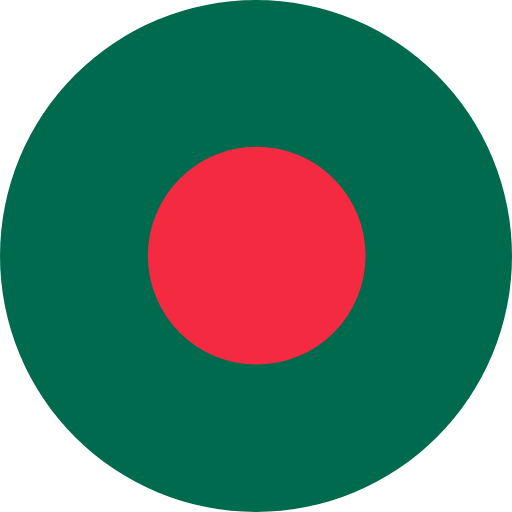FREQUENTLY ASKED QUESTION
1. General Information
1.1 Why should I choose FUJI9?
FUJI9 stands out as a premier online gambling platform in the Asian market, offering an extensive selection of gaming options. FUJI9 offers an array of options, including sports betting, live casino, and slot games, to meet different player preferences. FUJI9 prioritizes secure and efficient transactions, ensuring deposits and withdrawals are handled promptly. Additionally, our professional customer service team is available 24/7 to deliver exceptional support to all players.
1.2 Is FUJI9 a licensed gambling platform?
FUJI9 is licensed and regulated by the Government of Curaçao and operates under the master license of Gaming Services Provider N.V. #365/JAZ.
1.3 Is online gambling legal?
The legality of online gambling may vary depending on the country or region. It is the user's responsibility to ensure compliance with all applicable local laws. For any inquiries regarding the legality of online gambling in your jurisdiction, please consult a legal advisor. FUJI9 will not be held liable for any violations of local laws.
2. Account Registration & Managing Your Account
2.1 Does FUJI9 offer a test or trial account?
FUJI9 does not offer test accounts. However, registration is completely free. Simply click the “Sign Up” button at the top right corner of the website to create your account. After registration, you can deposit funds and start placing bets.
2.2 How do I create an account?
To become a member of FUJI9, just click the ‘Sign Up’ button at the top right corner of the website and complete the registration form with the required information.
2.3 Can I use someone else’s information to register a FUJI9 account?
No, users must use their own personal information to register. The account details must match the user’s identity and bank account information to ensure the secure and accurate processing of deposit and withdrawal transactions.
2.4 What are the age requirements to join FUJI9?
The minimum age to join FUJI9 is 18 years old.
2.5 What happens if I forget my password?
You can request a One-Time Password (OTP) by clicking “Forgot Your Password” on the login page. The OTP will be sent to your registered phone number, and you can use it to log in to your account.
2.6 Can I share my FUJI9 account with friends or family?
For security purposes, sharing your FUJI9 account with others is prohibited. You are fully responsible for maintaining the confidentiality of your account information, and any issues arising from unauthorized access will be your responsibility.
2.7 How can I ensure the security of my FUJI9 account?
To ensure the security of your account, we recommend that users use a strong password and update it regularly. Avoid sharing your account details with others and always log out when using public devices. If your account password is compromised, please notify Customer Service Team immediately via live chat.
3. Deposits & Withdrawals
3.1 Can I use someone else’s payment method to deposit or withdraw?
No, using third-party accounts or payment systems is strictly prohibited, all transactions must be made using a payment method registered in your name. Any loss of funds resulting from such violations will be your sole responsibility, and FUJI9 will not be held liable.
3.2 What steps should I take before making my first withdrawal request?
Before submitting your first withdrawal request, you need to bind your bank account on the website. Follow the steps below:
Desktop Version
1. Log in to your FUJI9 account
2. After successfully logging in, click on your username at the top middle corner of the webpage
3. Select the “Bank Account” button
4. Click “Add Bank Account” button
5. Choose your bank and enter your bank account number
6. Click “Submit” to save
Mobile Version
1. Log in to your FUJI9 account
2. After successfully logging in, click on the “Account” button at the bottom right corner of the webpage
3. Select the “Bank Details” button located at the bottom of the menu
4. Click “Add Bank Account” button
5. Choose your bank and enter your bank account number
6. Click “Submit” to save
3.3 Are there any requirements that need to be fulfilled before requesting a withdrawal?
Before making a withdrawal request, the account balance must meet the minimum withdrawal amount and complete a turnover equal to 1 times of the deposit amount.
If the account is participating in a promotional event, all promotional requirements and relevant terms and conditions must be fulfilled before requesting a withdrawal.
3.4 Are there any service charges for deposits or withdrawals at FUJI9?
FUJI9 does not charge any processing fees for transactions on the platform, but minor service fees may apply depending on the deposit or withdrawal method selected. Additionally, banks, credit card providers, or electronic wallets may impose their own fees. For details, please consult your bank or review their service charge policies.
3.5 Can I continue placing bets after submitting a withdrawal request?
Once your withdrawal request is successfully submitted, the system will automatically deduct the requested withdrawal amount from your account. If there is still a remaining balance in your account after the deduction, you will be able to continue placing bets.
3.6 Can I make another withdrawal request after submitting one?
You must wait for your current withdrawal request to be approved before submitting another one.
3.7 If I change my mind after submitting a withdrawal request and want to modify the amount or cancel the request, what should I do?
If you wish to change the withdrawal amount or cancel your request after submission, please contact our customer service team for assistance.
3.8 How can I update my bank details if there is typo?
To update your bank details, please contact our customer service team.
4. Betting
4.1 Will FUJI9 provide free credits for players to place bets?
FUJI9 is a real-money betting platform and does not offer free credits for betting. To place bets, players must fund their accounts and use the available balance.
4.2 Do I need to manually transfer my account balance to the product wallet before placing a bet?
No, manual transfers are not required. Your account balance is automatically synchronized across all products and is available for use at any time, regardless of which product interface you access.
4.3 How do I check my betting history?
You can view your betting history under the “Bet History” section of your account.
Desktop Version
1. Log in to your FUJI9 account
2. After successfully logging in, click on your username at the top middle corner of the webpage
3. Click the "Bet History" button in the left menu
4. Select product type
5. Select provider name
6. Select a date
Mobile Version
1. Log in to your FUJI9 account
2. After successfully logging in, click on the “Account” button at the bottom right corner of the webpage
3. Click the "Bet History" button located at the bottom of the menu
4. Select product type
5. Select provider name
6. Select a date
4.4 Can I cancel my bet after submitting my bet slip?
Once your bet slip has been submitted and accepted, it cannot be canceled. We strongly advise players to carefully review all bet details before submitting bet slip to avoid any mistakes or unwanted bets.
5. Technical Issue
5.1 Why am I experiencing lag or slow loading times?
Lag or slow loading times can be caused by a poor internet connection or an outdated browser. Try checking your internet connection, clearing your browser cache, or using a different browser.
5.2 Why is my game not loading properly?
Ensure your internet connection is stable, clear your browser cache, and or use a different browser.
5.3 What should I do if a game freezes or crashes?
Lag or slow loading times can be caused by a poor internet connection or an outdated browser. Try checking your internet connection, clearing your browser cache, or using a different browser.
5.4 What browsers and devices are best for FUJI9?
FUJI9 works best on modern browsers like Chrome, Firefox, and Safari. It is also optimized for mobile use.
6. Data Privacy
6.1 How does FUJI9 protect player information?
At FUJI9, the security and confidentiality of player information are paramount. We utilize advanced international data protection systems to safeguard player data. Furthermore, our financial partners, including banks, credit card processors, and payment agents, adhere to stringent security protocols to protect all transactions. Deposits are securely maintained as commercial accounts and cannot be accessed by unauthorized parties.
7. Contact Us
7.1 How do I contact FUJI9 customer support?
You can reach FUJI9 support via live chat, our support team is available 24/7. The live chat button is located in the bottom right corner of the website.